Contents
- Index
Option Menu
(Web Home)
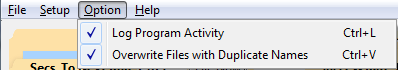 This menu has two selections. The option is enabled if there is a check mark before the selection. You can turn the check mark on and off by clicking on the selection.
This menu has two selections. The option is enabled if there is a check mark before the selection. You can turn the check mark on and off by clicking on the selection.
Click on the Log Program Activity option to turn the logging to the screen and to the log file on or off. This option is not available if you have an unregistered copy of the program. The activity log records the filing activity of the program as well as any changes that are made to the settings of the program. One exception is that passwords are never displayed in the on screen or file logs.
Click on the Overwrite Files with Duplicate Names option to turn this feature on or off. If it is turned off and a file is created or copied to a folder where a file of the same name exists, the new file will have (N) appended to the file name. N is a sequential number. For example, if a file named MyFile.pdf exists in a folder and this option is turned off, a new file named MyFile(1).pdf will be created instead of writing over the existing file. If this happens again, and MyFile.pdf and MyFile(1).pdf exist, then MyFile(2).pdf will be created. The number between the parentheses will continue to increase each time a file of the same name is created as long as this feature is turned off.
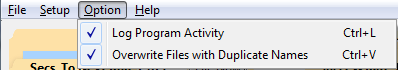 This menu has two selections. The option is enabled if there is a check mark before the selection. You can turn the check mark on and off by clicking on the selection.
This menu has two selections. The option is enabled if there is a check mark before the selection. You can turn the check mark on and off by clicking on the selection.