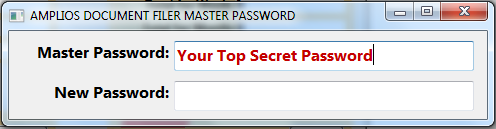Contents
- Index
Setup Menu
(Web Home)
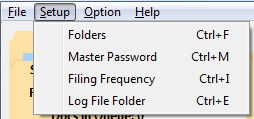 Click on the Folders selection to open a setup screen for folder sets which the program will monitor. Up to 32 sets of folders can be managed by the program. Each folder set will include a "Ready for Filing" folder, a "Successfully Filed" folder, an "Original Documents" folder, and a "Problem Documents" folder. To learn more about folders and their setup, click on the word "Folders" in this picture.
Click on the Folders selection to open a setup screen for folder sets which the program will monitor. Up to 32 sets of folders can be managed by the program. Each folder set will include a "Ready for Filing" folder, a "Successfully Filed" folder, an "Original Documents" folder, and a "Problem Documents" folder. To learn more about folders and their setup, click on the word "Folders" in this picture.
Click on the Master Password selection to specify or change your master password. One of the options you have in the program is to encrypt the files in the "Ready for Filing" folder when the files are renamed and saved in the "Successfully Filed" folder. The encryption is done using a password you will create for each folder set. To create or change any password for a folder set, you will first need to enter a Master Password. If the Master Password has not been setup or is not entered correctly, none of the passwords for the folder sets can be entered or changed. Use of encryption and the passwords is optional. It is there for those who need the added security for their documents. If you do not need this security, it is best to ignore this feature of the program.
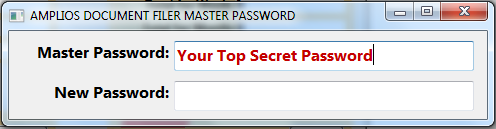
Click on the Filing Frequency selection to change the value. The program is not always actively processing files. It waits until either a scheduled time has elapsed or the user clicks on the "File Now" button. The filing frequency specifies how long the program will wait before it initiates processing on the file folders it is monitoring. While the program is waiting you will see the countdown on the main program screen. The filing frequency can be as low as one minute or as high as 1,440 minutes (one day).
The default location for the Log File Folder will normally be C:\Users\Public\Documents\ADF\Log but you can change it using this menu selection. If you change it, the log files in the previous location will not be moved. If you do want to change this location, it is recommended that you first copy the current log files to the new location before you make this change in the program. This will assure that the current log will be complete.
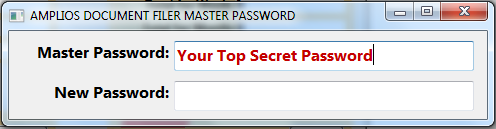
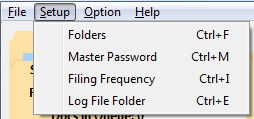 Click on the Folders selection to open a setup screen for folder sets which the program will monitor. Up to 32 sets of folders can be managed by the program. Each folder set will include a "Ready for Filing" folder, a "Successfully Filed" folder, an "Original Documents" folder, and a "Problem Documents" folder. To learn more about folders and their setup, click on the word "Folders" in this picture.
Click on the Folders selection to open a setup screen for folder sets which the program will monitor. Up to 32 sets of folders can be managed by the program. Each folder set will include a "Ready for Filing" folder, a "Successfully Filed" folder, an "Original Documents" folder, and a "Problem Documents" folder. To learn more about folders and their setup, click on the word "Folders" in this picture.