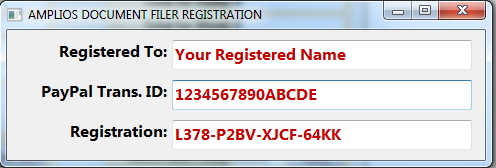Contents
- Index
Program Registration
(Web Home)
As stated in the Shareware Announcement in this help file, this program is not free. It is highly recommended that you fully evaluate the program with a free temporary license before you decide to make a non-refundable purchase of a permanent license. Please be sure to read the license information in this help file before you make your purchase. The purchasing page on the website allows you to make your payment using PayPal. After you have made your payment you will receive your registration information by Email within 1 to 5 business days. Most registrations will be sent out the same day the payment is made and validated by PayPal.
To temporarily or permanently register your copy of the program you need to start the program, click on the Help menu, and select Registration. This will bring up the following dialog box.
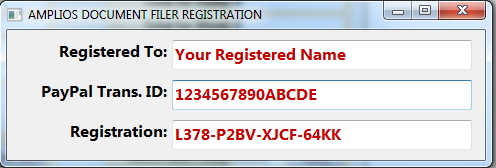
Registered To
Temporary Registration: You will enter the word Temporary. It must be spelled with a capital T and lower case for the rest of the word.
Permanent Registration: You will enter the name for the registration exactly as it is sent to you. For example, if the registered name is Amplios, L.L.C. then it must be entered with the letters A, two L's and C capitalized and all the other letters lower case. The comma after Amplios and the periods after the last three letters must be included. If this is not entered exactly, your registration code will not work. Registered names must be a minimum of 10 characters in length.
PayPal Trans. ID
Temporary Registration: This information is not needed and can be left blank. Any information entered will be ignored.
Permanent Registration: This is the traceable transaction identification from PayPal that validates your purchase of the software. It will be included in your receipt from PayPal and in the permanent registration information that is sent to you by Email. As with the Registered To value, this must be entered exactly or your permanent registration code will not work.
Registration
Temporary and Permanent Registration: This is a 19 character code such as the one displayed above. It must also be entered exactly. Any zeroes in the registration code are the number zero and not the letter "O".