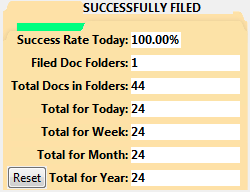Contents
- Index
Documents Successfully Filed
(Web Home)
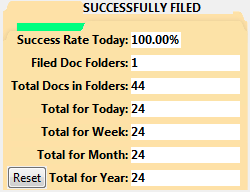
The program will process each document to be filed. The document will be scanned for a bar code. If the bar code is found, the information in the bar code will be used to rename the document. You can control how the bar code information is used to rename the document when you setup each folder set by clicking on the Setup and selecting Folders. If you have specified that the document also be compressed and encrypted, this will be done before the renamed file is saved. If the bar code is not found, the document is moved to the Failing by Bar Code Failed folder for the folder set. Most often this happens because either there actually is no bar code on the document or the bar code is not readable.
Success Rate Today
When documents are processed they will either be filed successfully based on the bar code or moved to a problem folder. This percentage tells you how often the documents are being filed successfully. Failure will most often be due to a problem with reading of the bar code. You may be able to make adjustments to some of the bar code inspection parameters to improve the success rate. For example, you may be able to adjust the contrast between the printed information and the document background to make it easier to find the bar code.
Filed Doc Folders
This is the total number of folders that are being used to file the documents in the folder sets processed by the program. You can setup the folder sets by clicking on the Setup menu and selecting Folders. If you have a registered version of the program, it is possible that you may be funneling documents processed in several input folders into one common folder for filed documents. If this is the case then the number of filed document folders will be less than the number of folders monitored.
Total Docs in Folders
This summarizes the total number of documents that have been successfully filed by the program in all folder sets. This total is updated by the program as documents are filed.
Summary Statistics
These will be displayed for all the documents that have been successfully filed as described above. The statistics for Day, Week, Month and Year will be adjusted when processing starts on each new day. You can reset the statistics to zero at any time by clicking on the Reset button.
Reset Button
Click on this button to reset the statistics to zero now.