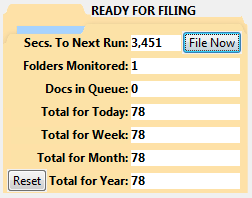Contents
- Index
Documents Ready for Filing
(Web Home)
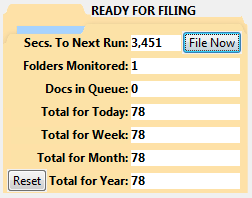
You will setup each set of folders that you want the program to monitor. By default the program will setup a set of folders in the C:\Users\Public\Documents\ADF folder on the computer in which the program is installed and running. Since this is a public folder it will be available to all users of the computer on which a licensed copy of the Amplios Document Filer is installed. You can change this default setup for the folders with the Folders selection on the Setup menu. The program will process all the documents you move into the Ready for Filing (Scanned) folder of each folder set whenever it is scheduled to run or when you click on the File Now button.
Sec. To Next Run
This countdown to the next time (seconds) that the program will begin processing all the documents ready for filing in each folder set. You can change this time by clicking on the Setup menu and selecting Filing Frequency.
File Now Button
You can bypass the countdown to the next filing run and process the documents immediately by clicking on this button. Once the program starts the processing, the button will text will change to Stop Now. You can click on the Stop Now button to interrupt the processing and return the program to a countdown. The program will finish the processing of the document it was working on before you clicked on Stop Now button and this may cause a delay in returning to the countdown.
Folders Monitored
This is the total number of folders that are being monitored by the program. You can setup the folder sets by clicking on the Setup menu and selecting Folders. This is limited to one folder set with the unregistered version of the program. In the registered version you can setup up to 32 folder sets.
Docs in Queue
This summarizes the total number of documents that are ready for processing by the program in all folder sets. This total is updated by the program once every 10 minutes.
Summary Statistics
These will be displayed for all the documents either ready to be processed or that have already been processed as illustrated above. The statistics for Day, Week, Month and Year will be adjusted when processing starts on each new day. You can reset the statistics to zero at any time by clicking on the Reset button.
Reset Button
Click on this button to reset the statistics to zero now.