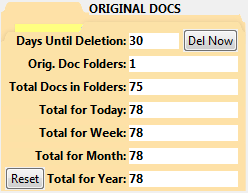Contents
- Index
Original Docs
(Web Home)
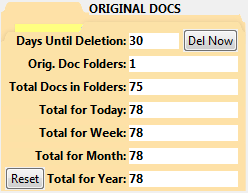
Original documents in the ready for filing folders specified for each folder set are processed and either successfully filed or moved into a problem folder. Each original unprocessed document is moved into the original document folder you specify for each folder set. These original documents are maintained in the original document folder for a time period which you specify. When the time period has passed the documents are deleted.
Days Until Deletion
Documents will be kept in the original document folder for each folder set for the number of days specified. You can specify the number of days for each folder set by clicking on the Setup menu and selecting Folders. If you are using more than one folder set and you have not specified the same number of days for each folder set, then the value displayed here will be the range from low to high for all the folder sets, for example, 10-30 days. If the number of days specified is zero, the documents will be deleted immediately.
Del Now Button
If you want to bypass the automatic deletion of originals when the specified time is passed, you can click on this button to delete all the originals now.
Org. Doc Folders
This is the total number of folders that are being used to store original documents for the folder sets being monitored by the program. You can setup the folder sets by clicking on the Setup menu and selecting Folders. This is limited to one folder set with the unregistered version of the program. In the registered version you can setup up to 32 folder sets.
Total Docs in Folders
This summarizes the total number of original documents that have been processed and moved for all folder sets. This total is updated by the program as documents are moved into the folders or deleted.
Summary Statistics
These will be displayed for all the original documents. The statistics for Day, Week, Month and Year will be adjusted when processing starts on each new day. You can reset the statistics to zero at any time by clicking on the Reset button.
Reset Button
Click on this button to reset the statistics to zero now.