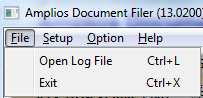Contents
- Index
File Menu
(Web Home)
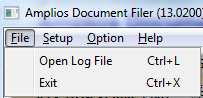
Click on "Open Log File" to select a view a log file. If you are using the registered version of the program, you will see all the program activity displayed on the right side of the screen. This activity is also saved in a log file. One log file is created for each month. The log files are named for the year and month they were created in. For example the log file for March 2013 would be named 2013-03 Log.txt. You may want to open this file to review what has happened while the program ran on your system.
Click on Exit to stop the Amplios Document Filer program. The program will attempt to complete any filing operations in progress before it closes. This may delay the close for a short period of time. The program will make a record of it's current state, including any changes you have made, before it closes.