Contents
- Index
Help Menu
(Web Home)
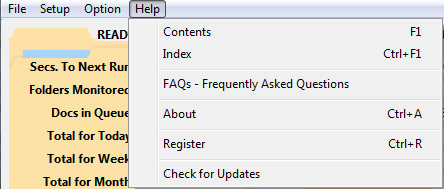 Click on Contents to bring up context sensitive help from this help file. The help that comes up will be specific to the screen you are working on with the program.
Click on Contents to bring up context sensitive help from this help file. The help that comes up will be specific to the screen you are working on with the program.
Click on Index to view the index for this help file.
Click on FAQs - Frequently Asked Questions to view the answers to questions that many users frequently ask about this program.
Click on About for summary information about the Amplios Document Filer.
The Register menu selection brings up a dialog box where you can enter your temporary or permanent registration information.
You can select Check for Updates to bring up the website and determine if an update of the program is available. Updates are always optional in that there is no need to purchase an update unless you want to take advantage of improvements that have been made in the program.
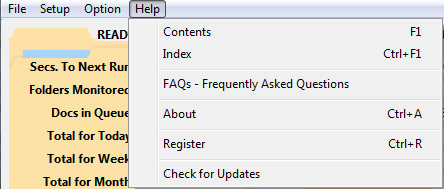 Click on Contents to bring up context sensitive help from this help file. The help that comes up will be specific to the screen you are working on with the program.
Click on Contents to bring up context sensitive help from this help file. The help that comes up will be specific to the screen you are working on with the program.