Contents
- Index
Information and Activity Log
(Web Home)
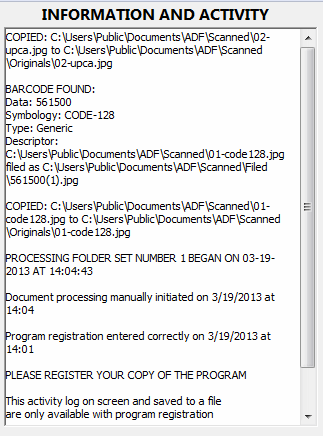 If your copy of the program is registered, you will see all program activity logged in this section of the screen. You can scroll through the log to view everything that has happened. Registered copies of the program will also create and maintain a log in the same folder as the program. A different file is created for each month in which the program is run and files are processed. The file for March of 2013 would be named 2013-03 Log.txt. You can view the log at any time by clicking on the File menu and selecting Open Log File.
If your copy of the program is registered, you will see all program activity logged in this section of the screen. You can scroll through the log to view everything that has happened. Registered copies of the program will also create and maintain a log in the same folder as the program. A different file is created for each month in which the program is run and files are processed. The file for March of 2013 would be named 2013-03 Log.txt. You can view the log at any time by clicking on the File menu and selecting Open Log File.
You may find this log useful if you are trying to track down issues with particular folder sets, such as a scanner problem, or checking when changes were made in parameters for bar code inspection.
You can delete these logs whenever you feel you no longer need them. They are for your use and are not needed for the proper operation of the program.
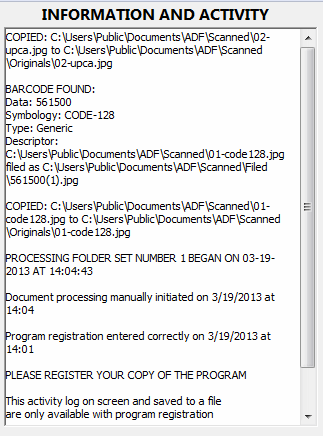 If your copy of the program is registered, you will see all program activity logged in this section of the screen. You can scroll through the log to view everything that has happened. Registered copies of the program will also create and maintain a log in the same folder as the program. A different file is created for each month in which the program is run and files are processed. The file for March of 2013 would be named 2013-03 Log.txt. You can view the log at any time by clicking on the File menu and selecting Open Log File.
If your copy of the program is registered, you will see all program activity logged in this section of the screen. You can scroll through the log to view everything that has happened. Registered copies of the program will also create and maintain a log in the same folder as the program. A different file is created for each month in which the program is run and files are processed. The file for March of 2013 would be named 2013-03 Log.txt. You can view the log at any time by clicking on the File menu and selecting Open Log File.